
Greetings to all you budding DJ’s out there. You’re obviously very cool people with a passion for music and looking to get into the ever growing world of Digital Djing. So today we’ll be answering the key question… what software do djs use?
Whether you’re a beginner DJ or a seasoned pro looking to upgrade, choosing the right DJ software can make all the difference. From seamless mixing to powerful live performance features, the software you use can elevate your creativity and help you connect with your audience.
In this guide, we’ll break down the top DJ software options, explore their key features, and offer tips on how to find the best fit for your style and needs.
What Software Do DJs Use, and Why Is It Important?
DJ software, at its core, is designed to help you mix tracks, add effects, and control sound quality with precision, whilst also housing your entire music library!
Over the years, DJ software has evolved significantly, with programs offering everything from beatmatching and loop controls to advanced features like streaming integration and AI-assisted mixing.
The right DJ software can:
- Enhance creativity: Providing tools like effects, loops, and samples.
- Simplify mixing: With features like beat sync, key detection, and pitch shifting.
- Boost portability: Allowing DJs to work on the go with just a laptop or mobile device.
- Provide a library management solution: Seamlessly organise and create folders and playlists for any size music library.
Let’s dive into some of the top software programs that DJs are using in 2024.
1. Serato DJ Pro

Serato DJ Pro is often considered a staple in the DJ industry, especially among hip-hop and scratch DJs. Known for its reliable performance, easy interface, and powerful features, Serato DJ Pro has been a favorite for years.
Key Features:
- Performance Pads: Offering hot cues, loops, and samples for live mixing.
- Pitch ‘n Time: Industry-leading time-stretching and pitch-shifting.
- DVS Support: Works with vinyl turntables for a classic feel.
- Serato Play: An add-on for mixing with just your laptop, no controller needed.
For those new to DJing, Serato DJ Lite offers a free version with essential features, making it ideal for beginners. Serato’s compatibility with many controllers also makes it a flexible choice.
My very first controller (Pioneer DDJ-SB) came with Serato DJ lite and i did my very first DJing using this software.
Best For: DJs who prioritize stability and scratch performance.
2. Rekordbox DJ
Developed by Pioneer DJ, Rekordbox DJ is popular among club and festival DJs, especially those using Pioneer’s CDJ and XDJ systems. Rekordbox shines for its advanced library management and smooth integration with Pioneer hardware.
Rekordbox is the software I currently use and it is fantastic. It is also beginner friendly, with tooltips and a simple plug and play integration with compatible Pioneer DJ hardware.
Key Features:
- Link Export Mode: Connects directly with Pioneer CDJs for plug-and-play performance.
- Cloud Library Sync: Keeps your music library synced across multiple devices.
- Lighting Mode: Controls DMX lighting for synchronized light shows.
- Streaming Services: Integrated with platforms like SoundCloud and TIDAL.

With a focus on organization and compatibility with professional gear, Rekordbox is often the software of choice for high-level club DJs.
Best For: Club DJs and professionals using Pioneer equipment. Works great for home setups too.
3. Traktor Pro 3
Native Instruments’ Traktor Pro 3 has been a mainstay for electronic and techno DJs who love to get creative with loops and effects. Known for its powerful remix tools and intuitive effects, Traktor is ideal for creating unique sounds on the fly.
Key Features:
- Stems and Remix Decks: Allow for live remixing with multiple track layers.
- Advanced FX Suite: Offers effects like reverb, delay, and filters.
- MIDI Mapping: Fully customizable mappings for external hardware.
- SYNC Function: Helps with beatmatching, especially for multi-deck setups.
Best For: DJs who want creative control and enjoy experimenting with effects and loops.
4. VirtualDJ

VirtualDJ is a highly versatile software that works well for a wide range of DJs, from bedroom beginners to mobile DJs doing weddings and events. VirtualDJ’s versatility is partly due to its compatibility with almost any controller and impressive range of features.
Key Features:
- Real-Time Stems: Allows users to isolate vocals, drums, and other elements on the fly.
- Broad Hardware Support: Compatible with most DJ controllers.
- Video Mixing: Great for adding visuals during performances.
- Sandbox Mode: Lets you prepare your next mix privately, a useful tool for live sets.
VirtualDJ has a free version that offers most of the features you need to get started, and it’s a great choice for DJs who want all-in-one flexibility without a steep learning curve.
Best For: Mobile DJs, beginners, and anyone looking for a versatile setup.
5. Ableton Live
Although not a traditional DJ software, Ableton Live is widely used by DJs and producers who want to blend DJing with live performance.
Known for its robust production capabilities, Ableton Live is ideal for DJs who create their own music and want to perform live.
Key Features:
- Session View: A unique grid layout for triggering loops, clips, and samples.
- MIDI and Audio Effects: High-quality built-in effects for live manipulation.
- VST and Plugin Support: Works seamlessly with third-party plugins.
- Link Function: Syncs with other DJ software, perfect for hybrid sets.
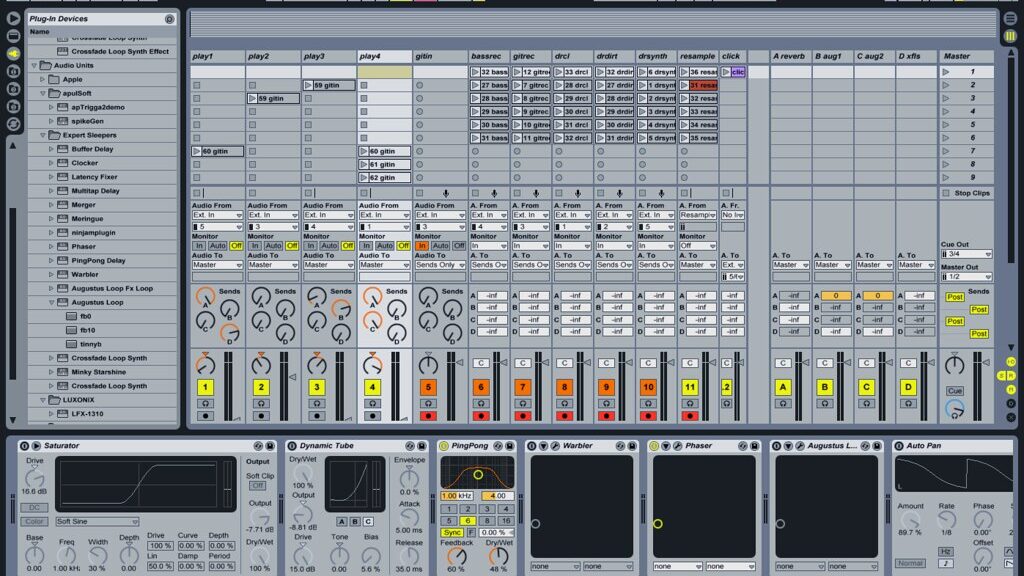
Ableton Live is often paired with a controller like the Push 2 for hands-on control, making it perfect for performers who want flexibility in their sets.
Best For: Pro DJs who want to incorporate live production into their performances.
6. Algoriddim djay Pro AI
Algoriddim’s djay Pro AI has gained popularity, particularly among beginner and mobile DJs, thanks to its innovative use of AI. It’s available for iOS, macOS, and Windows, making it a great choice for DJs on the go.
Key Features:
- AI-Powered Mixing: Automix AI helps beginners with smooth transitions.
- Spotify Integration (on older versions): Offers easy access to a massive music library.
- Gesture Controls: On iOS, allowing hands-free controls for effects and mixing.
- Neural Mix: Separates vocals, drums, and instruments in real-time for more creative mixes.
djay Pro AI’s intuitive design and unique features make it ideal for newcomers, but its AI-driven tools also appeal to experienced DJs looking for quick solutions.
Best For: Mobile DJs, beginners, and those interested in AI-enhanced features.
Choosing the Right DJ Software for You
When deciding what DJ software to use and choosing the right one for yourself, consider these factors:
- Compatibility: Ensure the software is compatible with your hardware, such as controllers or mixers.
- Budget: Some software, like VirtualDJ, offers a free version, while others, like Ableton Live, can be more costly.
- Skill Level: Beginners may prefer Serato DJ Lite or djay Pro AI, while advanced users might opt for Ableton Live or Traktor Pro 3 for creative freedom.
- Music Style: Consider how the software aligns with your preferred genre, like Rekordbox for club DJs or Traktor Pro 3 for electronic music.
Free vs. Paid DJ Software
Many DJ software options have both free and paid versions. For instance, Serato DJ Lite and VirtualDJ Home offer free basic versions. However, to unlock advanced features like DVS support, video mixing, and extended effects, you’ll need to upgrade to a paid version.
Frequently Asked Questions
What is the most popular DJ software?
Serato DJ Pro and Rekordbox DJ are two of the most popular choices, especially among professionals and club DJs.
Can I DJ without a controller?
Yes! Software like Serato DJ Pro, Rekordbox, and VirtualDJ allow you to DJ using only a laptop. However, having a controller provides more tactile control. Djing with a mouse and keyboard can be quite tricky!
Is free DJ software good for beginners?
Absolutely! Free versions of software like Serato DJ Lite or VirtualDJ Home offer plenty of functionality for learning the basics.
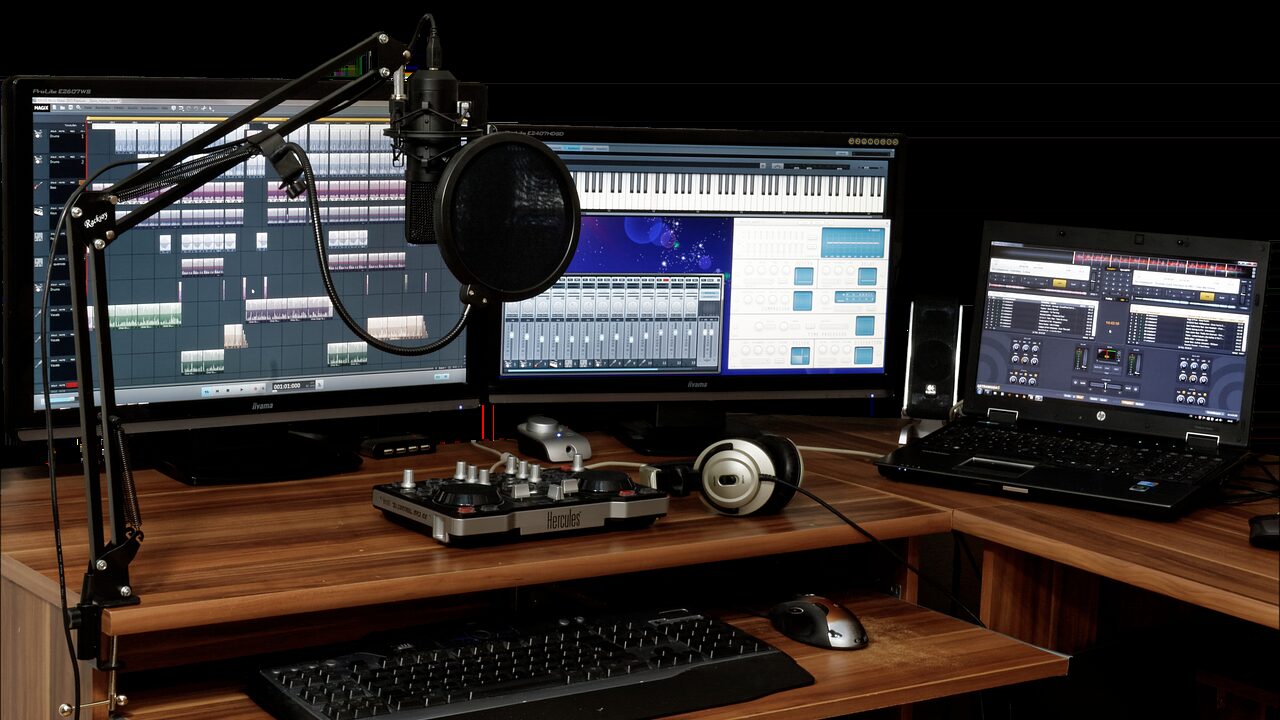
Final Thoughts: What Software Do DJs Use?
From Serato DJ Pro’s robust features to Algoriddim’s AI innovations, what software DJs use depends largely on their style, needs, and budget.
Whether you’re mixing for friends, performing at clubs, or creating live remixes, there’s DJ software out there that’s perfect for you.
Explore your options, try free trials, and most importantly, find software that complements your unique sound and helps you deliver memorable performances.
I myself have only experimented with Rekordbox and Serato and would definitely recommend both of those for beginners or pros.








