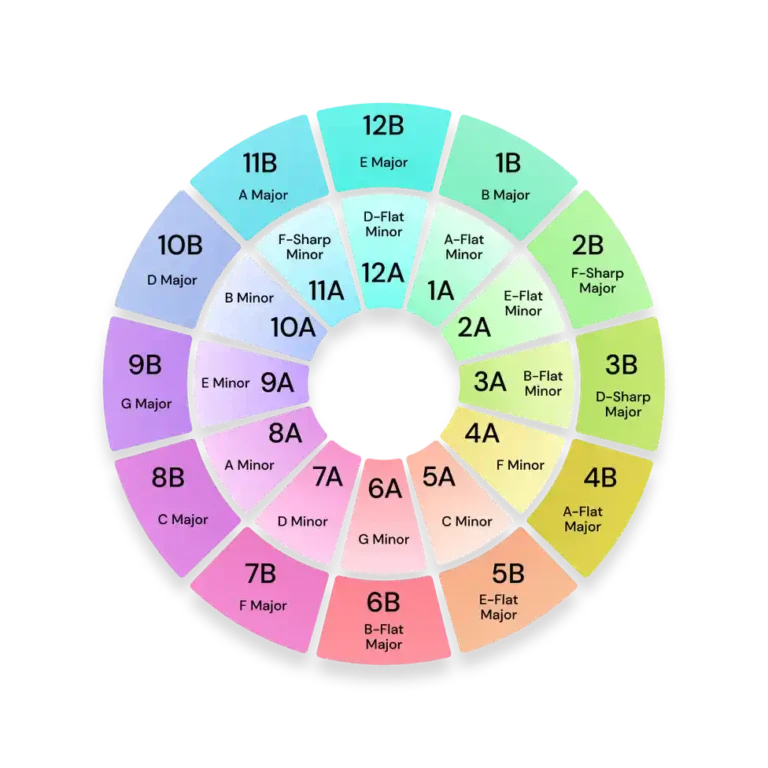Setting up your DJ speaker system is one of the most crucial aspects of creating a seamless DJ performance, whether you’re spinning in a massive club, hosting a house party, or perfecting your mix in a bedroom studio. In this guide, we’ll cover everything you need to know about DJ speaker setup, from choosing the right speakers for different environments to positioning and wiring them for optimal sound. Whether you’re a beginner or a seasoned pro, understanding the basics and intricacies of your speaker setup will elevate your performance.
Understanding the Importance of a DJ Speaker Setup
The right DJ speaker setup can make or break your performance. Good speakers ensure that your mix reaches the audience clearly, with the right balance of bass, mids, and highs. It doesn’t matter how skilled you are behind the decks—if your sound system is subpar, the crowd won’t feel the full impact of your set!
Why Speaker Setup Matters
- Sound Clarity: A well-arranged DJ speaker setup delivers crisp, clear audio, ensuring each sound from your mix is distinct.
- Bass Impact: Proper subwoofer placement adds that essential thump, especially in genres like house, techno, and hip-hop.
- Audience Immersion: A strategically positioned speaker setup in a venue ensures that every person, from the front row to the back, feels the energy of your performance.
- Feedback Control: Incorrect positioning can lead to feedback or distorted sound, particularly in small rooms or club environments.
Types of DJ Speakers
Before setting up your speakers, you need to choose the right type of DJ speakers based on your needs.
Active vs. Passive Speakers
- Active Speakers: These come with built-in amplifiers, meaning you won’t need an external amp. They are perfect for mobile DJs or setups where portability and simplicity are key.
- Passive Speakers: These require an external amplifier. While they offer more flexibility in terms of sound control and are often preferred in larger venues, they can be more complex to set up.
Near-Field vs. Far-Field Monitors
- Near-field Monitors: Ideal for smaller spaces like bedrooms or home studios. They are designed to provide an accurate representation of your mix when placed close to the listener.
- Far-field Monitors: Best suited for larger venues, like clubs or open spaces, where the sound needs to travel farther without losing clarity.
Subwoofers
For bass-heavy genres or large spaces, adding a subwoofer to your DJ speaker setup is essential, in my opinion. Subwoofers focus on the low-end frequencies (usually below 100 Hz), adding depth and impact to your performance.
Setting Up DJ Speakers in Different Environments
Now that you know the types of speakers available, let’s dive into how to set them up based on the environment. Your DJ speaker setup will vary significantly depending on whether you’re in a club, a home studio, or an outdoor event.
1. DJ Speaker Setup for Clubs
Clubs require a powerful DJ speaker setup due to the size of the space and the number of people involved. Here’s how to set up your speakers in a club:
Choosing the Right Speakers
For clubs, opt for far-field monitors or large, professional-grade PA (public address) systems. You’ll also need to include subwoofers to handle the low-end bass frequencies that dance music thrives on.
Speaker Placement
- Main Speakers: These should be placed at the front of the room, angled slightly inward to ensure even coverage.
- Subwoofers: Place them on the ground, usually in front of or under the DJ booth, to maximize the bass impact without causing distortion.
- Monitor Speakers: Behind the DJ booth, you’ll need near-field monitors so you can hear your mix clearly. Make sure these are placed at ear level for the best clarity.
- Delay Speakers: In larger clubs, use delay speakers at the back to ensure the sound reaches the entire audience. These should be synchronized with the main speakers to avoid echoing.
Fine-Tuning the Sound
Use an equalizer (EQ) to fine-tune your DJ speaker setup. Clubs with hard surfaces, like concrete walls, can create echoes, so dampening the high frequencies can help reduce this. Conversely, you may need to boost the mids and highs to prevent the bass from overwhelming the room.
2. DJ Speaker Setup for Bedrooms or Small Spaces
If you’re setting up your DJ gear at home or in a small studio, the setup is far less complicated but equally important for an optimal listening experience.
Choosing the Right Speakers
Near-field monitors are ideal for bedroom DJ setups. They provide accurate sound without overwhelming a small space. Look for models designed specifically for home studios.
Speaker Placement
- Near-field Monitors: Place these at ear level, positioned at an equal distance from your DJ booth or desk and angled inward to form an equilateral triangle with your listening position.
- Avoid Corners: Placing speakers in corners can lead to excessive bass build-up, making your mix sound muddy. Try to position them away from walls and corners if possible.
Adding a Subwoofer
A subwoofer can enhance your home DJ speaker setup, but make sure it doesn’t overpower the space. Place it on the ground, ideally in the center of the room, for balanced low-end distribution.
Room Acoustics
In small spaces, sound can bounce off the walls and ceiling, creating reflections that distort your mix. Use acoustic panels, foam, or even heavy curtains to dampen these reflections and improve the accuracy of your speaker setup.

3. DJ Speaker Setup for Outdoor Events
Outdoor events present unique challenges, such as sound dispersion and environmental noise, so a well-planned DJ speaker setup is essential.
Choosing the Right Speakers
For outdoor gigs, you’ll need far-field monitors and powerful PA systems. Subwoofers are essential, as low-end frequencies tend to dissipate quickly in open air.
Speaker Placement
- Main Speakers: Set these up on stands to elevate them above the crowd. This ensures that the sound travels evenly across the venue.
- Subwoofers: Place them on the ground, ideally spaced evenly to avoid phase cancellation, which can occur when bass waves collide.
- Monitor Speakers: As with club setups, make sure you have monitors in the DJ booth so you can hear your mix clearly.
Weather Considerations
Ensure that all your DJ speakers are protected from the elements, especially rain. Use waterproof covers or tents if necessary.
Wiring and Types of Cables for DJ Speaker Setup
Proper wiring is essential to ensuring that your DJ speaker setup delivers the best sound quality. Let’s explore the different types of cables used and how to wire your setup correctly.
1. Types of Cables for DJ Speaker Setup
Choosing the right cables is vital to achieving a clean and powerful sound. Here are the most common types used in DJ setups:
XLR Cables
- Balanced cables designed to carry audio signals over long distances without interference.
- These cables have three pins and are typically used for connecting microphones, speakers, and mixers.
- XLR cables are commonly used in professional DJ speaker setups, especially in clubs and large venues, as they reduce noise and signal loss.
RCA Cables
- Unbalanced cables that are often used for connecting DJ controllers or CDJs to mixers or amplifiers.
- RCA cables are less ideal for long distances, as they are more prone to interference.
- They are more common in home setups or for smaller systems, such as bedroom DJ setups.
1/4 Inch (TRS) Cables
- Available in balanced (TRS) or unbalanced (TS) formats. The TRS (Tip-Ring-Sleeve) cables are preferred for professional setups, while TS (Tip-Sleeve) cables are used for shorter distances.
- Commonly used to connect mixers to amplifiers or powered speakers.
- TRS cables are great for connecting monitors in DJ booths.
Speakon Cables
- High-power speaker cables that are specifically designed for connecting passive speakers to amplifiers.
- They are typically used in large venues or outdoor events where high-power PA systems are required.
2. How to Wire Your DJ Speaker Setup
Correctly wiring your DJ speaker setup ensures optimal sound quality and prevents electrical issues. Follow these steps for a smooth setup:
Connecting Active Speakers
- Step 1: Use XLR or TRS cables to connect your DJ mixer or controller directly to your active speakers. Since active speakers have built-in amplifiers, you won’t need an external amp.
- Step 2: Make sure to connect the left and right channels properly. The left speaker should be connected to the left output of your mixer, and the right speaker should be connected to the right output.
- Step 3: If you’re using a subwoofer, connect the subwoofer to the mixer first, and then run cables from the subwoofer to the active speakers.
Connecting Passive Speakers
- Step 1: Use XLR or RCA cables to connect your DJ mixer to an external amplifier.
- Step 2: Connect the amplifier to your passive speakers using Speakon cables. Make sure that the power rating of the amplifier matches that of your speakers to avoid damaging your equipment.
- Step 3: If using a subwoofer, the amplifier will typically have a dedicated sub output. Use Speakon or 1/4 inch cables to connect the subwoofer to the amp.
Cable Management Tips
- Label your cables: If you’re setting up in a complex environment like a club or outdoor event, labeling your cables will make teardown and troubleshooting easier.
- Avoid cable tangle: Use cable ties or Velcro strips to keep your cables organized and prevent tripping hazards.
- Keep power cables separate: Don’t run audio cables alongside power cables, as this can create hum and interference in your speakers.
Common Mistakes in DJ Speaker Setup
Even the best equipment can sound bad if not set up correctly. Avoid these common pitfalls:
1. Poor Speaker Placement
Positioning your speakers too close to walls or in corners can lead to bass build-up and uneven sound distribution. Always try to position them away from surfaces and at the correct height for optimal sound.
2. Not Calibrating Your Speakers
Whether you’re in a club or a home studio, you need to calibrate your DJ speaker setup using an EQ or sound meter. This ensures that your speakers are balanced and that frequencies aren’t clashing.
3. Overlooking Room Acoustics
The acoustics of the room play a huge role in how your speakers sound. Make sure to treat the room with acoustic panels or other sound-absorbing materials, especially in smaller spaces like bedrooms.
4. Ignoring Speaker Levels
Always ensure that your speakers are set at the right volume levels. Running your speakers at full volume constantly can damage them over time and distort the sound.
Tips for Optimizing Your DJ Speaker Setup
- Use an Equalizer: To adjust the sound based on the environment.
- Monitor Positioning: Place your near-field monitors at ear level for accurate sound.
- Subwoofer Placement: Ensure even bass distribution by placing subwoofers centrally and on the ground.
- Room Treatment: In small spaces, reduce reflections with acoustic treatments.

Conclusion
Setting up your DJ speakers properly is a game-changer, whether you’re performing in a club, mixing in your bedroom, or hosting an outdoor event.
By choosing the right speakers, using the correct cables, wiring them efficiently, and positioning them correctly, you can ensure that your DJ speaker setup delivers clear, impactful audio. Take the time to understand the environment you’re playing in, and adjust your setup accordingly to create the best possible sound experience for you and your audience.
By following the tips and guidelines in this article, you’ll have a professional-quality DJ speaker setup that enhances your performance and ensures your sound is top-notch every time.