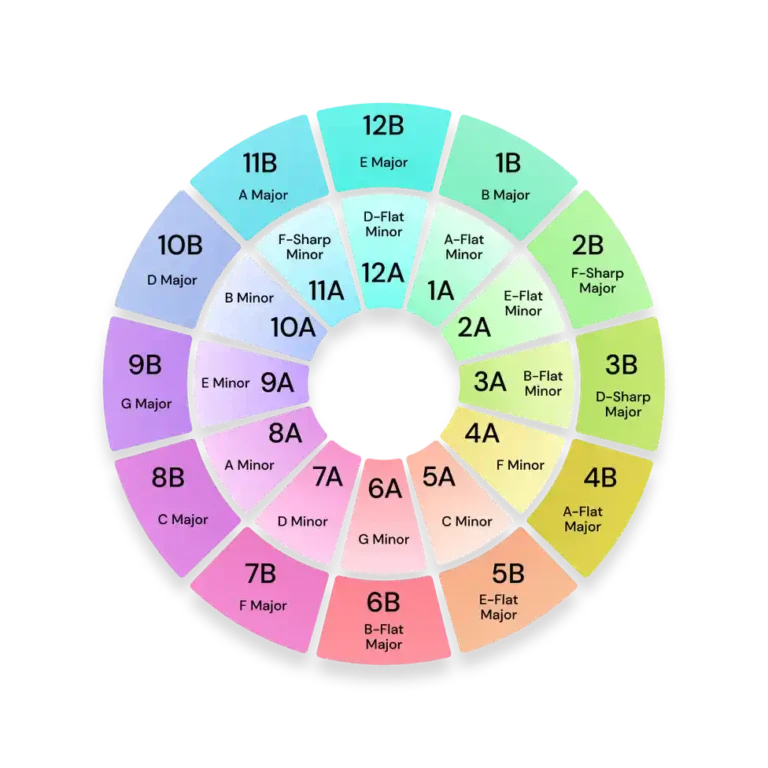If you’re serious about DJing, having the right equipment and knowing how to properly set it up is crucial. From turntables and mixers to speakers and headphones, getting your DJ equipment set up just right can make all the difference in delivering an unforgettable performance.
In this comprehensive guide, we’ll walk you through the essential DJ equipment and provide step-by-step instructions for arranging your complete setup. Whether you’re a seasoned pro or just starting out, you’ll learn everything you need to know to get your DJ gear primed and ready to rock the dance floor (or bedroom!)
Choosing the Right DJ Equipment
The foundation of any great DJ setup starts with the right gear. While personal preferences and budget will play a role, there are some must-have components that no DJ should be without. Let’s take a look at the essentials:
Turntables or Controller
The heart of your DJ rig will be either a pair of high-quality turntables, CDJ’s or a digital DJ controller. Turntables give you that classic vinyl feel and hands-on control, while controllers offer more modern features and seamless integration with software. Consider your preferred mixing style, available space, and budget to decide which is the best fit.
Mixer
No matter if you’re using turntables or a controller, you’ll need a mixer to blend your tracks and apply various effects. Look for a mixer with plenty of channels, robust EQ controls, and innovative features like looping and sampling. Brands like Pioneer, Behringer, Allen & Heath and Reloop make some of the most popular and reliable DJ mixers on the market.
Speakers
The speakers you choose will have a huge impact on your overall sound quality. Opt for a pair of powerful, high-fidelity speakers that can fill the room with crisp, well-balanced audio. Many DJs also use a subwoofer to add that deep, thumping bass. Just be sure to match your speaker setup with the size of your venue.
Find out more about DJ speakers here.
Headphones
A good pair of DJ headphones is essential for cuing up your next track, beatmatching, and monitoring your mix. Look for over-ear or on-ear models with excellent noise isolation and a wide frequency response. Top brands include Pioneer, Audio-Technica, Sennheiser, and Sony.
Additional Accessories
Depending on your specific needs, you may also want to invest in additional accessories like a microphone for MC’ing, a laptop for running DJ software, or various MIDI controllers for hands-on control. It’s all about building a setup that allows you to perform at your best.
Arranging Your DJ Workstation
Now that you’ve got your essential DJ equipment, it’s time to start setting up your workstation. The key is creating an ergonomic, efficient, and visually appealing arrangement. Here’s how to get it done:
Setting up the Turntables/Controller
If you’re using turntables, start by positioning them with enough space between each one for easy access and fluid mixing. Make sure they’re level and secure on your DJ table or console. For controllers, simply place it in the center of your workspace for easy reach.
Ensure the correct height of your setup too. This is very important for optimal comfort for your back and neck and maintaining good posture.
Long sessions slouched over will take its toll on your back!
Positioning the Mixer
The mixer should be situated directly in front of you, within easy reach of your hands. Arrange it so that all the knobs, faders, and buttons are clearly visible and accessible. If you’re using turntables, position the mixer between them for optimal workflow and comfort.
Refer to the above information regarding height and good posture. The same applies here.
Placing the Speakers
Speakers should be placed on either side of your DJ setup, angled slightly inward towards the dance floor. The distance between them will depend on the size of your venue, but as a general rule, they should be spaced apart by about the same distance as the furthest listeners. Adjust the height so the tweeters are at ear level.
For studio monitors and bedroom/home DJing, ensure speakers are at head level and, if you’re using one as a monitor, you want it facing you ideally.
Managing Cable Routing and Organization
Proper cable management is crucial for keeping your workstation neat, tidy, and free of tripping hazards. Run cables neatly along the back or underside of your table, using cable ties or raceways to bundle and secure them. Clearly label each cable to make troubleshooting and future setups a breeze.
Connecting and Powering Your DJ Setup
With your workstation arranged, it’s time to start connecting all your gear. This is a critical step, so take your time and double-check each connection for optimal sound quality and safety.
Hooking up Turntables/Controller to the Mixer
For turntables, connect the RCA outputs (red & white) to the appropriate input channels on your mixer. Make sure to ground the turntables as well to avoid any hum or interference. If you’re using a controller, simply connect it to the mixer via USB or the designated input.

Connecting the Speakers to the Mixer
Run speaker cables from the outputs (Speaker Out) on your mixer to the corresponding inputs on the back of each speaker. Pay close attention to the polarity (+ and -) to ensure proper phasing.
Dj speakers may have RCA connections or XLR connections, both are easy and self explanatory to set up and plug in.
Ensuring Proper Power Supply and Grounding
Plug all your equipment into a reliable power source, making sure to use high-quality, surge-protected power strips or conditioners. Ground your entire setup by connecting the ground terminals on your turntables, mixer, and any other grounded equipment.
Testing the Connections for Sound Quality
Once everything is hooked up, power on your system and do a thorough sound check. Listen carefully for any hissing, buzzing, or other audio issues that could indicate a problem with your connections. Make adjustments as needed until you’re satisfied with the sound quality.
Fine-Tuning Your DJ Set Up
With your DJ setup physically in place and connected, it’s time to dive into the fine-tuning process. This is where you’ll really make your rig shine and optimize it for peak performance.
Adjusting Turntable Settings
Start by ensuring your turntables are properly calibrated. Adjust the pitch control, tone arm tracking force, and anti-skate settings to get the perfect vinyl playback. You may also want to experiment with different cartridges and styli to find your preferred sound.
Customizing Mixer Settings
Dive into your mixer’s EQ, effects, and other controls to shape the overall sonic profile. Experiment with different EQ curves, apply creative effects like filters and loops, and fine-tune the gain and levels for each channel. This is where you can really put your signature sound on your mixes.
Optimizing Speaker Placement and Volume Levels
Take the time to fine-tune your speaker positioning for optimal coverage and sound quality. Move them around, adjust the angle, and experiment with height until you achieve the perfect balance. Then, set the overall volume levels to ensure a powerful yet controlled output.
Integrating Additional Devices
If you’re using a laptop, MIDI controllers, or any other external devices, take the time to properly integrate them into your setup. Ensure all connections are secure, configure any software or drivers, and test the integration to make sure everything is working in harmony.

Troubleshooting Common DJ Equipment Setup Issues
Even the most well-planned DJ setup can run into the occasional hiccup. But don’t worry – with a little troubleshooting know-how, you’ll be back to spinning tunes in no time. Here are some common issues and how to resolve them:
Audio Problems
If you’re experiencing any static, hissing, buzzing, or other audio quality issues, start by checking your connections. Ensure all cables are properly seated and undamaged. You may also need to adjust your mixer’s gain and EQ settings to dial in the perfect sound.
Connection and Power-Related Problems
Connectivity problems like a lack of signal or unexpected dropouts could be due to loose connections, faulty cables, or power supply issues. Double-check all your plugs and make sure you’re using high-quality, shielded cables. Verify that your power source is stable and capable of handling your full setup.
Maintaining Your DJ Equipment
To keep your gear performing at its best for years to come, it’s important to properly maintain your DJ equipment. Regularly clean and inspect your turntables, mixer, and other components. Replace worn parts like styluses, faders, and knobs as needed. And always transport and store your equipment with care to prevent damage.
Conclusion
By now, you should have all the knowledge and tools needed to set up your DJ equipment like a true pro. From choosing the right gear to fine-tuning every last detail, you’ve learned how to build a high-performance rig that’s primed and ready to power your next epic set.
As you put these strategies into practice, remember that setting up your DJ equipment is an art form in itself. Take your time, experiment, and don’t be afraid to make adjustments until everything feels just right.

With a little patience and attention to detail, you’ll be able to create a workstation that not only looks and feels great, but also allows you to perform at your absolute best, whether you’re in your bedroom/studio or in the club!
By following the steps outlined in this guide, you’ll be able to create a DJ setup that delivers exceptional sound quality, seamless transitions, and an unforgettable performance for your audience. So what are you waiting for? Let’s get your DJ rig primed and ready to rock the dance floor!