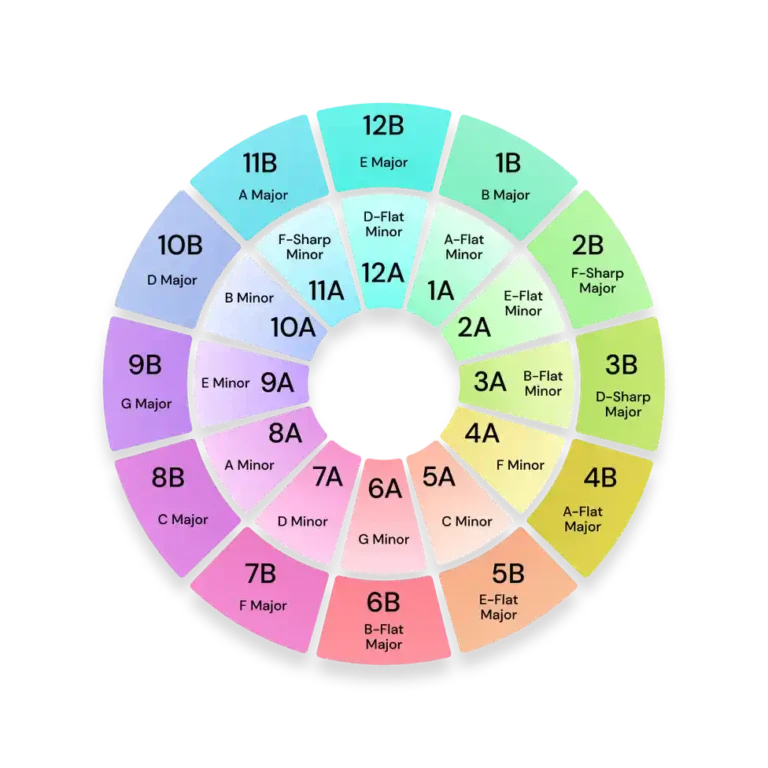Understanding Beatmatching: The Basics
What is Beatmatching?
Beatmatching involves aligning the beats of two tracks so that they play in sync, creating a smooth transition from one song to another. Knowing how to beatmatch is essential for maintaining energy on the dance floor and ensuring that the audience remains engaged. Without beatmatching, transitions between tracks can sound jarring and disrupt the flow of your set.
The Role of BPM in Beatmatching
Beats Per Minute (BPM) is a crucial element in beatmatching. It measures the tempo of a track and helps DJs understand how fast or slow a song is. By matching the BPMs of two tracks, DJs ensure that their beats align perfectly, allowing for a smooth and cohesive mix. Knowing how to adjust BPMs and sync them accurately is key to effective beatmatching.
How Beatmatching Affects Your DJ Set
Proper beatmatching creates a seamless flow between tracks, enhancing the listening experience. It helps maintain a consistent energy level, transitions smoothly between different songs, and prevents awkward pauses or disruptions in the music. Mastering this technique allows DJs to craft engaging, dynamic sets that captivate their audience.
Manual Beatmatching Techniques

Using a DJ Mixer for Manual Beatmatching
Manual beatmatching involves adjusting the tempo and pitch of tracks using a DJ mixer. Here’s how you can do it:
- Play the First Track: Start by playing your primary track on one deck.
- Cue the Second Track: Load the second track on the other deck and listen to it through your headphones.
- Match the BPMs: Use the pitch fader on the second deck to adjust the BPM to match the first track.
- Align the Beats: Listen for the beats of both tracks and use the jog wheel to nudge the second track so that its beats align with the first track.
Techniques for Counting Beats and Bars
Counting beats and bars is crucial for manual beatmatching. Here’s a simple method:
- Count the Beats: In most dance music, a beat occurs every quarter note. Count each beat in a bar (typically 4 beats per bar).
- Align the Bars: Ensure that the beats of the second track align with the beats of the first track. This means that when the first track’s beats hit, the second track’s beats should hit at the same time.
Adjusting Pitch and Tempo for Synchronization
Fine-tuning the pitch and tempo is essential for precise beatmatching. Use the pitch fader to make slight adjustments to the tempo of the second track. Make sure to listen carefully and make small adjustments as needed to keep the beats aligned.
Tips for Practicing Manual Beatmatching
- Use a Metronome: Practice with a metronome to develop a sense of timing and beat alignment.
- Start with Simple Tracks: Begin with tracks that have a steady beat and gradually progress to more complex rhythms.
- Practice Regularly: Consistent practice will help you develop a natural sense of how to beat-match and improve your overall DJing skills.
Using DJ Software for Beatmatching

Overview of DJ Software with Built-in Beatmatching Features
Many modern DJ software applications come with built-in beatmatching features that simplify the process. These tools can automatically sync the BPMs of different tracks, making beatmatching easier and more efficient.
How to Use Software Auto-Sync Features
- Load Tracks: Import your tracks into the DJ software.
- Enable Auto-Sync: Activate the auto-sync feature, which will automatically match the BPMs of the tracks.
- Monitor the Sync: While the software does the heavy lifting, keep an ear on the mix to ensure that the beats stay aligned.
Balancing Software Automation with Manual Control
While software auto-sync features are helpful, it’s essential to maintain some level of manual control. Use manual adjustments to fine-tune the beatmatching and make creative transitions. This balance between automation and manual control allows for a more personalized and dynamic DJ performance.
Overall, I would not recommend beatmatching with only software. Training your ears and learning to manually beatmatch (see above) is, in our opinion, an essential DJing skill that you will never grow out of!
Advanced Beatmatching Tips and Tricks
Techniques for Blending Different Genres and Styles
Blending different genres requires a nuanced approach to beatmatching. Here are some advanced techniques:
- Adjust Tempo Gradually: When transitioning between genres with different tempos, adjust the tempo gradually to maintain a smooth mix.
- Use Key Matching: Match the musical key of the tracks to ensure harmonic compatibility and enhance the overall mix.
Creative Beatmatching with Complex Rhythms and Time Signatures
For tracks with complex rhythms or unconventional time signatures, use these techniques:
- Focus on the Downbeat: Align the downbeat (the first beat of a measure) to ensure a cohesive mix.
- Use Cue Points: Set cue points in your tracks to jump to specific parts and create interesting transitions.
Troubleshooting Common Beatmatching Problems
- Drifting Beats: If beats start to drift, make small adjustments to the pitch and use the jog wheel to realign them.
- Tempo Mismatch: Recheck the BPM settings and make sure the tracks are set to the correct tempo.
The Importance of EQ and Effects in Beatmatching

How EQ Adjustments Can Impact Beatmatching
Equalization (EQ) can significantly impact beatmatching. Adjusting EQ settings helps in blending frequencies and preventing muddiness in the mix. Here’s how to use EQ effectively:
- Cut Low Frequencies: Reduce the low frequencies of one track while increasing them on the other to avoid frequency clashes.
- Balance Frequencies: Ensure that the mid and high frequencies of both tracks are balanced for a cleaner mix.
Using Effects to Enhance Transitions and Mixes
Effects can add creativity to your mixes and enhance transitions. Here are some effects to consider:
- Echo and Reverb: Use echo and reverb to create smooth transitions between tracks.
- Filter Effects: Apply filter effects to gradually introduce or remove elements of a track during a mix.
Balancing EQ Settings for Smooth Beatmatching
Finding the right EQ balance is key to smooth beatmatching. Make small adjustments and listen carefully to ensure that the mix remains clear and engaging.
Conclusion
Mastering beatmatching is a game-changer for any DJ, allowing for smooth transitions and a more engaging performance. By understanding the basics, practising manual techniques, utilizing DJ software, and incorporating advanced tips, you can elevate your DJing skills and create memorable sets that captivate your audience.
Keep experimenting with different methods, and remember that the journey to perfecting beatmatching is an ongoing process. Ready to take your DJ skills to the next level? Dive into these techniques and practice, practice, practice!